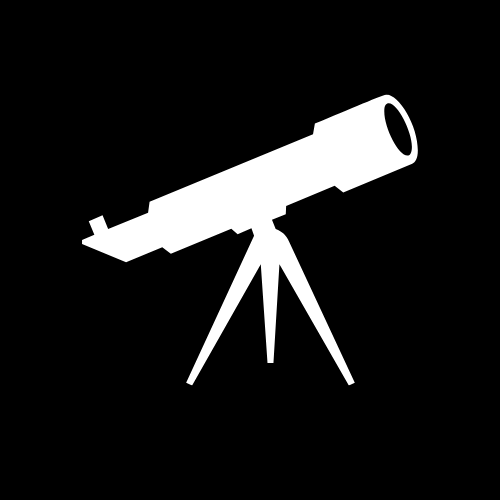Camera settings in astrophotography
DSLR cameras are a popular choice for astrophotography. They offer manual control over exposure, aperture, and ISO, making them ideal for capturing images of the night sky. However, getting the best results in astrophotography requires understanding the camera settings and how to use them.

Quick overview of the key camera settings in astrophotography
| Camera Setting | Description |
|---|---|
| Exposure Time | Control the duration of each exposure to capture sufficient light from celestial objects. |
| Aperture | Adjust the lens opening (f-number) to regulate the amount of light entering the camera. |
| ISO | Set the camera’s sensitivity to light; higher ISO values capture fainter objects but may introduce noise. |
| White Balance | Customize white balance settings to maintain accurate colors under different lighting conditions. |
| Long Exposure Noise Reduction | Enable this feature to reduce noise in long exposures, though it can double exposure time. |
| Raw vs JPEG | Choose between Raw (uncompressed, more post-processing) or JPEG (compressed, less post-processing) file formats. |
| Mirror Lock-Up | Use mirror lock-up to reduce vibrations caused by mirror movement during the exposure. |
| Live View | Utilize live view mode for precise focusing and composition, especially with manual focus lenses. |
| Interval Timer Shooting | Set up interval shooting for capturing time-lapses or sequences of celestial events over an extended period. |
Exposure Time:
The exposure time is the amount of time the camera shutter is open to collect light. Longer exposure times are typically required to gather enough light to produce a clear image of celestial objects. However, longer exposure times can also result in camera shake, which can blur the image. To avoid camera shake use a tripod and a remote shutter to take images without touching the camera. When choosing an exposure time, consider the brightness of the celestial object you are photographing. For dim objects longer exposure times may be necessary, while for brighter objects shorter exposure times may be sufficient.
Aperture:
The aperture is the opening in the lens that allows light to enter the camera. A larger aperture (smaller f-number) allows more light to enter the camera, resulting in a brighter image. In astrophotography, a larger aperture is often preferred. It allows more light to be gathered in a shorter amount of time. However, a larger aperture also increases the depth of field, which can result in a less sharp image. To achieve the sharpest image possible, use a telescope with a high focal ratio (f/8 or f/10) and a narrow aperture.
ISO:
The ISO is a setting on the camera that determines its sensitivity to light. A higher ISO value will produce a brighter image, but also increase the amount of noise in the image. A lower ISO value will produce a darker image, but also reduce the amount of noise. In astrophotography, it is best to use the lowest ISO value possible, as this will reduce the amount of noise in the image. However, a higher ISO value may be necessary to achieve a brighter image, particularly when photographing dim objects or when using a short exposure time.
White Balance:
The white balance is a setting on the camera that determines the color balance of the image. The white balance is often set to a specific value, such as 3200K or 4500K, to produce a warmer image that more accurately represents the stars. To set the white balance in your camera, use the custom white balance setting or the color temperature setting and adjust the value until you achieve the desired color balance.
Long Exposure Noise Reduction:
A setting on the camera that reduces the amount of noise by taking a second exposure with the shutter closed. The camera then subtracts the noise from the second exposure from the first exposure, resulting in a cleaner, noise-free image. While it can be useful in reducing noise, it also doubles the amount of time to take an image, as the camera must take a second exposure with the shutter closed. For this reason, it is important to consider whether the benefits are worth the increased exposure time.
Raw vs JPEG:
In astrophotography, it is recommended to shoot in raw format rather than JPEG. Raw images capture all of the data captured by the sensor, allowing you to make adjustments in post-processing without losing quality. With JPEG images, the camera compresses the data, which can result in a loss of detail and quality. When shooting in raw format, you will need to use image-processing software, such as Adobe Lightroom or Canon Digital Photo Professional.
Mirror Lock-Up:
In some DSLR cameras, the mirror that directs light from the lens to the camera’s sensor can cause camera shake during exposure. To avoid this, you can use the mirror lock-up function, which raises the mirror before exposure, reducing the risk of camera shake.
Live View:
Live view is a feature that allows you to preview the image on the camera’s LCD screen before taking the shot. This can be useful in astrophotography. It allows you to adjust the focus and composition of the image before exposure. When using live view, it is important to use a tripod to keep the camera steady, as live view can increase the risk of camera shake.
Interval Timer Shooting:
Interval timer shooting is a feature that allows you to take a series of images at set intervals. It can be useful in astrophotography for capturing the movement of celestial objects over time. Make sure to set the exposure time, aperture, and ISO to the desired values before starting the timer.
Software options for astrophotography
One of the most important aspects of astrophotography is the software used to capture and process images. There are many software options available, ranging from free and open-source programs to paid and commercial software. Let’s take a look at some of the best software options for astrophotography and what makes each of them unique.
DeepSkyStacker
DeepSkyStacker is a free and open-source program that is designed specifically for astrophotography. It is designed to stack multiple images of the same object. It to increases the signal-to-noise ratio and produce a final image with improved quality. The stacking process works by combining the best parts of each image to create a final image. DeepSkyStacker is an excellent option for those who are just starting out with astrophotography. It is easy to use and has a simple interface. The program also has a comprehensive online forum where users can get help from more experienced users.
PixInsight
PixInsight is a commercial software that is widely used by amateur and professional astrophotographers alike. It is a powerful and versatile program that offers a wide range of features and tools. One of the standout features is its ability to perform advanced image processing techniques, such as noise reduction. The program also has a number of built-in tools for stacking images, which makes it an excellent option for those who want to create high-quality final images. PixInsight is a more advanced program than DeepSkyStacker and may be a better option for those with more experience.
Astrophotography Tool
A free and open-source program that is designed to make the process of astrophotography as simple as possible. The program has a number of built-in tools that automate many of the steps involved in capturing and processing images. One of the standout features of Astrophotography Tool is its focus stacking feature. It allows users to capture multiple images of the same object at different focus points and then stack them to produce a final image that is sharper and more detailed.
The program also has a number of built-in tools for noise reduction, background subtraction, and color calibration. Astrophotography Tool is a good option for those who want a simple and easy-to-use program that still offers advanced features and tools. It may also be a good option for those who are new to astrophotography as it provides a step-by-step guide to the process of capturing and processing images.
Starry Night Pro Plus
Starry Night Pro Plus is a commercial software that is designed specifically for amateur astronomers and astrophotographers. It is a comprehensive program that offers a wide range of features and tools for observing the night sky and capturing images of celestial objects. One of the standout features of Starry Night Pro Plus is its 3D simulation of the night sky, which allows users to view the positions of celestial objects in real-time.
The program also has a number of built-in tools for capturing and processing images, including support for equatorial mounts, autoguiding, and image stacking. Starry Night Pro Plus is a good option for those who are interested in both astrophotography and astronomy, as it provides a comprehensive suite of tools for both practices. The program is also user-friendly and easy to use, making it a good option for those who are new to astrophotography.
Adobe Photoshop
Adobe Photoshop is a well-known commercial software that is widely used for image editing and processing. While it is not specifically designed for astrophotography, it is a versatile program that can be used for many different types of photography, including astrophotography. One of the standout features of Adobe Photoshop is its wide range of image processing tools, including support for noise reduction, color correction, and image stacking.
The program also has a number of advanced features that are suitable for more experienced astrophotographers, including support for high dynamic range (HDR) images and multiple exposure blending. Adobe Photoshop is a good option for those who are already familiar with the program and are looking for a versatile and powerful image processing software. However, it may be less suitable for those who are new to astrophotography, as the program can be complex and has a steep learning curve.
There are many software options available for astrophotography, ranging from free and open-source programs to paid and commercial software. When choosing a software, it is important to consider your experience level, the types of images you want to capture, and the features and tools that you need. Whether you are just starting out or are an experienced astrophotographer, there is sure to be a software option that will meet your needs.
Conclusion: Capturing the Cosmos Through Your Lens
In the boundless canvas of the night sky, astrophotography unveils a realm of breathtaking beauty and celestial wonders. Throughout this journey into the intricacies of camera settings in astrophotography, we have explored the essential tools and techniques required to transform your camera into a cosmic portal. As we conclude, let’s reflect on the key takeaways that will guide you on your stellar odyssey.
Mastering the Art of Exposure:
Understanding the interplay between aperture, shutter speed, and ISO settings is fundamental. Balancing these elements allows you to capture the ethereal dance of stars and the luminous glow of distant galaxies.
The Power of Long Exposure:
Embracing long exposure photography unveils the full potential of astrophotography. This technique unveils elusive details, vivid colors, and mesmerizing trails of celestial objects.
Focusing on the Infinite:
Achieving pinpoint focus in the dark expanse of the night sky can be challenging. Utilize tools like live view mode, manual focus, and astrophotography-specific lenses to capture the cosmos in razor-sharp clarity.
Taming Noise with ISO:
While increasing ISO sensitivity can illuminate faint objects, it can also introduce noise. Strike a balance between ISO and post-processing to preserve image quality.
Tracking the Stars:
To capture stunning deep-sky objects, equatorial mounts and star trackers are indispensable tools. They counter the Earth’s rotation, allowing for longer exposures without star trailing.
Astrophotography Accessories:
Investing in essentials like remote shutter releases, light pollution filters, and dew heaters can elevate your astrophotography endeavors to new heights.
Post-Processing Magic:
Remember that astrophotography extends beyond the camera. Post-processing software is your ally in enhancing and fine-tuning images, revealing hidden details and the essence of celestial beauty.
Patience and Persistence:
Astrophotography is a pursuit that rewards patience and dedication. Clear, moonless nights and dark sky locations are treasures to cherish.
As you embark on your astrophotographic voyage, let these insights guide your path. The night sky is an infinite tapestry of wonders waiting to be captured. Your camera is not just a tool but a conduit to a realm of timeless beauty and awe-inspiring discoveries.
In the quiet moments beneath the starry canopy, may your camera settings become second nature, allowing you to express the cosmos in all its splendor. Each photograph you capture is a testament to your passion, patience, and the boundless beauty of the universe. So, adjust your settings, embrace the dark canvas above, and let your camera be the brush that paints the cosmos in light.
FAQ
Q1: What is the ideal exposure time for astrophotography?
A1: The ideal exposure time in astrophotography depends on several factors, including the focal length of your lens or telescope, the type of celestial object you’re capturing, and the level of light pollution in your location. In general, exposures can range from a few seconds for bright objects like the moon to several minutes or even hours for deep-sky objects.
Q2: How does aperture affect astrophotography?
A2: Aperture controls the amount of light entering your camera. A wider aperture (lower f-number) allows more light and is ideal for capturing faint objects. However, it also affects depth of field and may introduce optical aberrations.
Q3: What ISO setting should I use for astrophotography?
A3: ISO sensitivity should be set based on your camera’s noise performance. Start with a lower ISO (e.g., 800) for minimal noise and gradually increase it if necessary. High ISO settings can capture faint objects but may introduce noise.
Q4: How do I set white balance for astrophotography?
A4: Use a custom white balance or choose the “Daylight” or “Tungsten” preset, as these settings provide accurate color representation for night sky objects.
Q5: What is long exposure noise reduction, and should I use it?
A5: Long exposure noise reduction is a feature that reduces noise in long exposures. It involves taking a second exposure with the shutter closed to capture noise patterns. It’s beneficial for reducing noise but doubles exposure time.
Q6: Should I shoot in Raw or JPEG for astrophotography?
A6: Shooting in Raw format preserves more image data and allows for greater post-processing flexibility. It’s recommended for astrophotography, but JPEG can be more convenient for beginners.
Q7: What is mirror lock-up, and when should I use it?
A7: Mirror lock-up is a feature that raises the camera’s mirror before taking a shot to reduce vibrations. It’s useful when shooting at slow shutter speeds or with long telephoto lenses.
Q8: Why is live view important in astrophotography?
A8: Live view mode allows you to focus accurately on stars or celestial objects in real-time, making it essential for achieving sharp and precise images, especially with manual focus lenses.
Q9: How can I set up interval timer shooting for astrophotography?
A9: Interval timer shooting is used for capturing time-lapse sequences. Access this feature in your camera’s menu, specify the interval between shots, the total number of shots, and the exposure settings.
Q10: Can I use these settings with a smartphone for astrophotography?
A10: While smartphones have limitations, some astrophotography apps allow you to control exposure time, ISO, and white balance. For more advanced astrophotography, a dedicated camera or telescope is recommended.